



















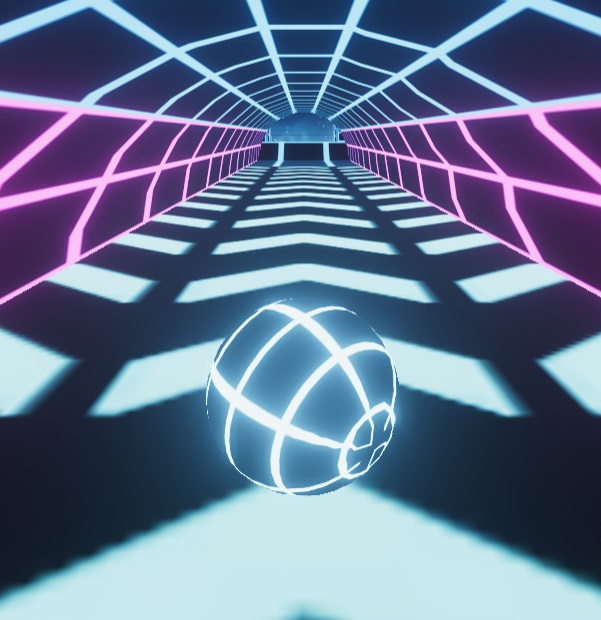



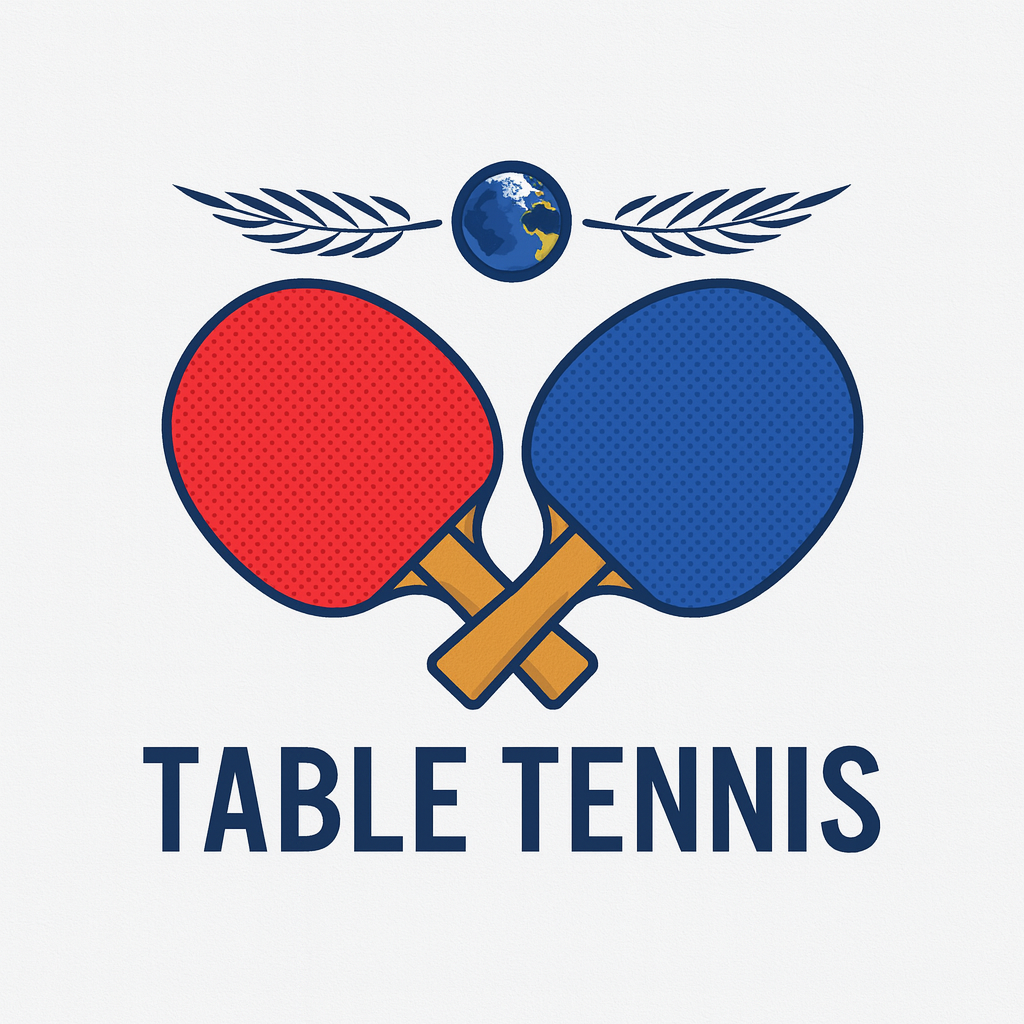


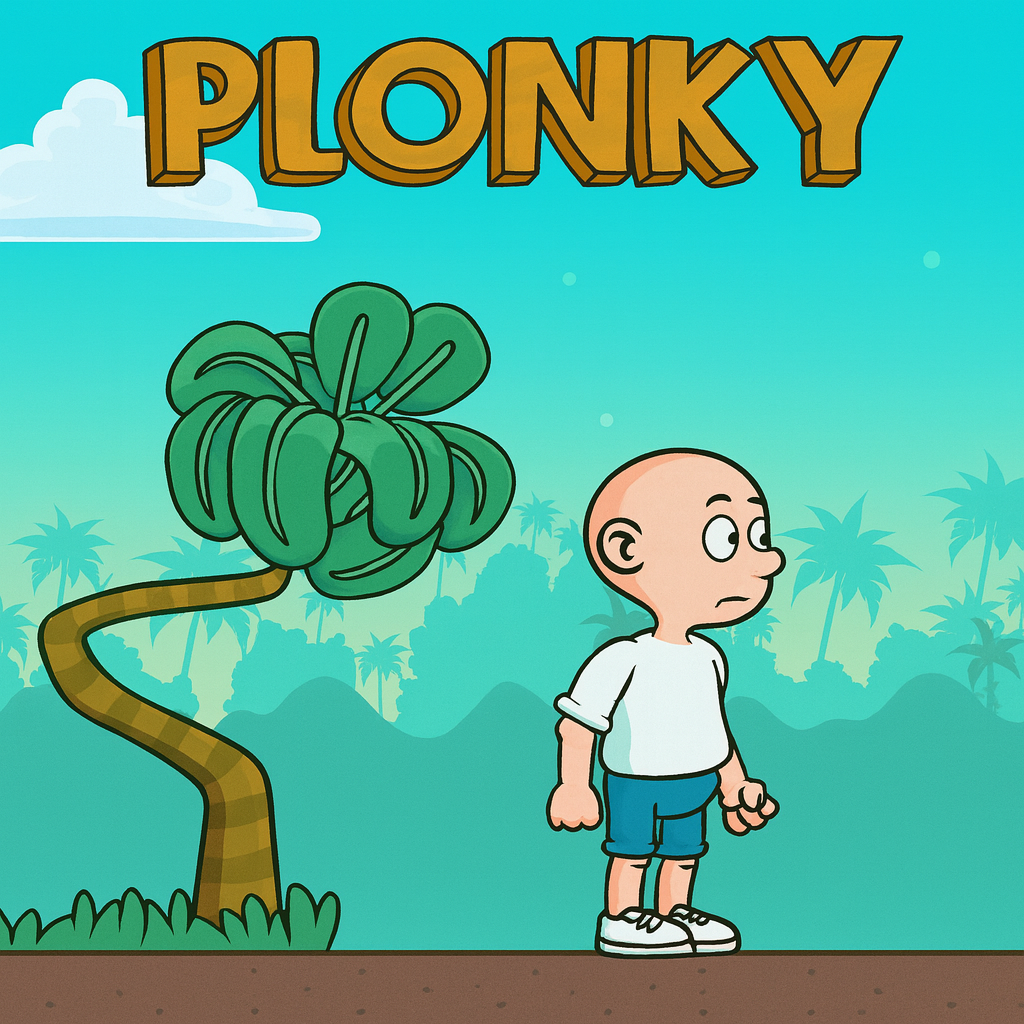



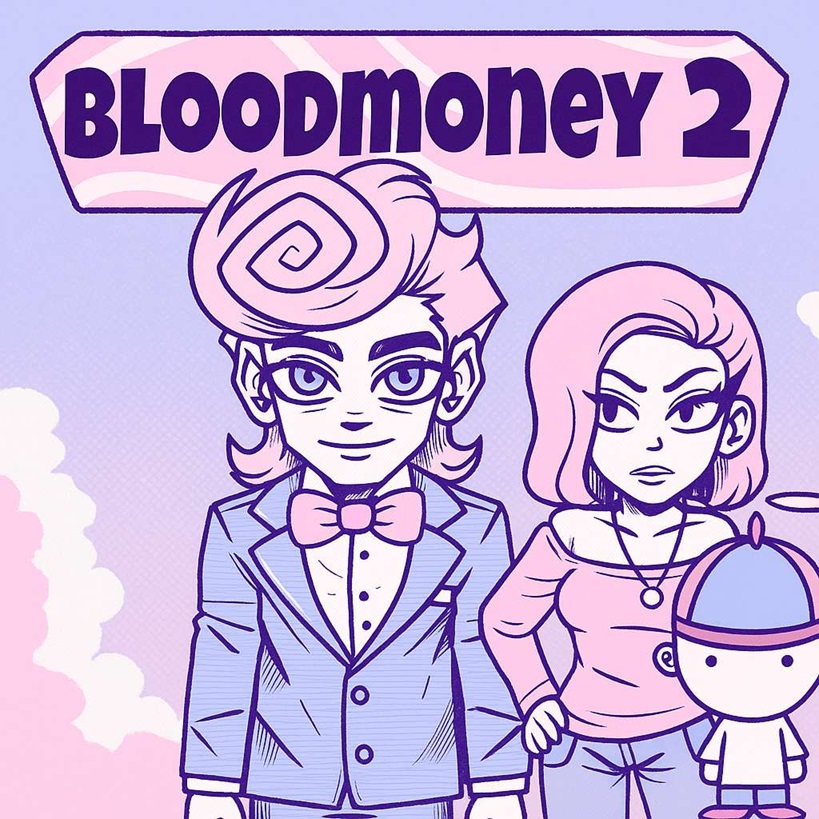
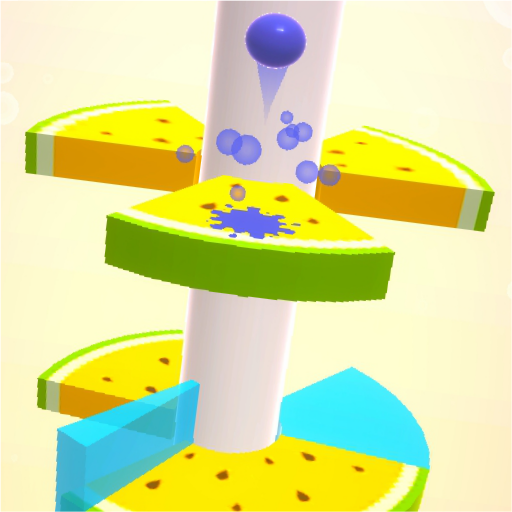

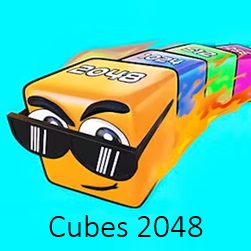

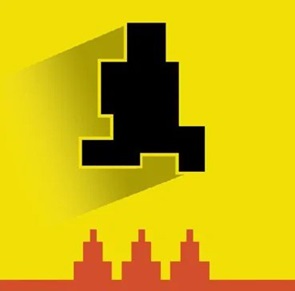




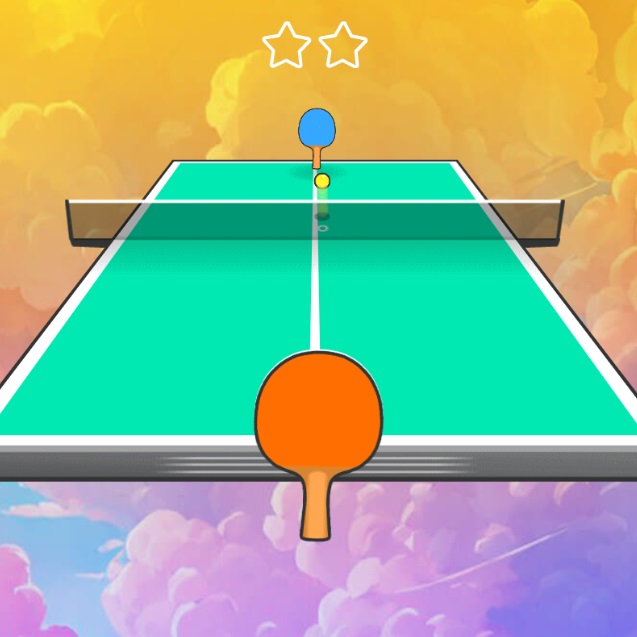












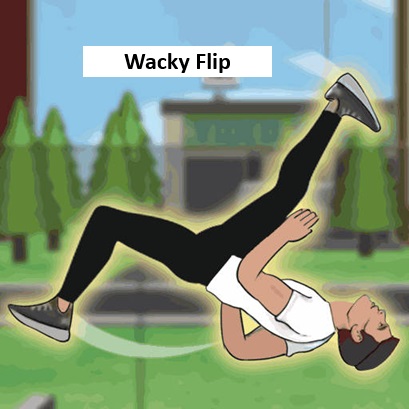






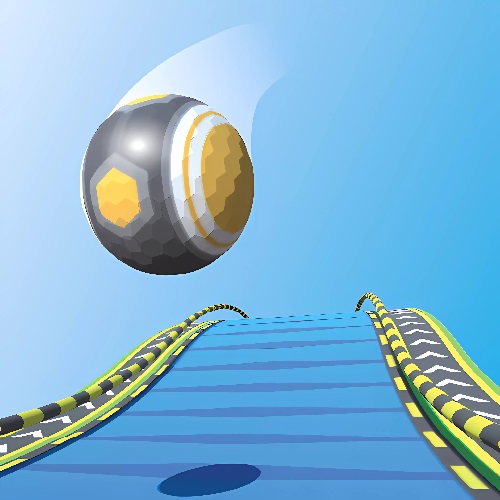

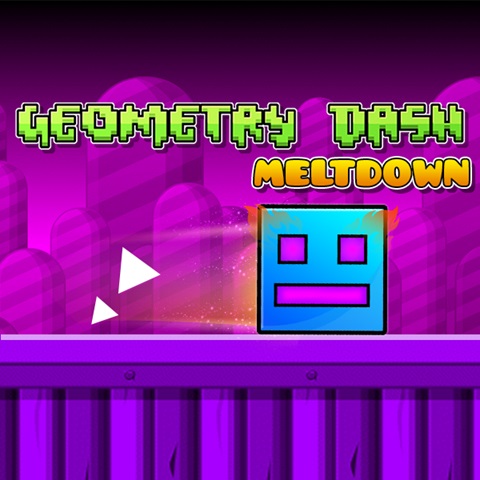



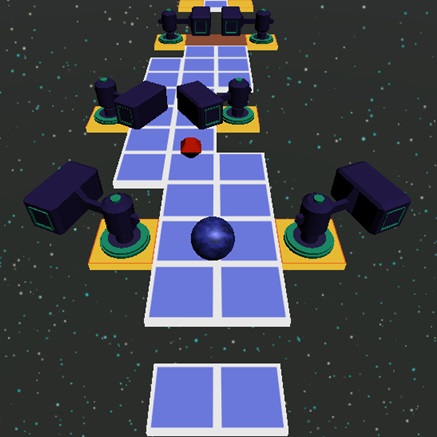
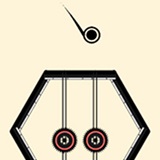











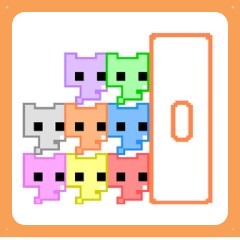







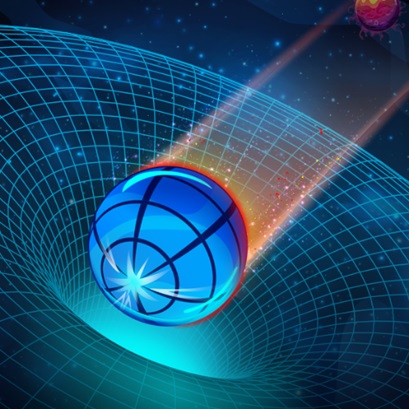


Crazy Ball 3D
Dodge obstacles, navigate twisting paths, and collect gems in Crazy Ball 3D. Test your reflexes and unlock new balls in this thrilling 3D adventure.
What to keep in mind when playing Crazy Ball 3D?
How to play
Unlike games like Wave Road, Tunnel Rush, and Curve Rush, which have a variety of different control methods, Crazy Ball 3D has only one control method, which you need to master:
- Play on PC: Use the left/right arrow keys or A/D to navigate. There is no need to control the speed of the ball, as it will be in a state of continuous movement forward at a constant speed from the start of the game.
- Play on mobile: Use the symbols on the left and right sides to navigate the ball. Take advantage of everything on the game screen to move the ball to safety.
Pay attention to obstacles on the way
On the way, pay attention and be very careful, on the way you will face many different obstacles, and appear in all positions, if you are not careful and navigate to a safe place, you will lose your life at any time. Especially, always observe and pay attention to the unexpected road sections; there will be spaces that cannot be jumped over by yourself, but you need to take advantage of the slopes to overcome. Not only that, the road you go on seems flat, but it can tilt in any direction unexpectedly. Countless other obstacles can appear suddenly at any time; react quickly to navigate the ball to a safe place.
Objects with many different types
To diversify your collection of playing objects with many different types of balls, in addition to the main task of avoiding obstacles on the way out, you also have to collect diamonds. The more you collect, the higher the chance of unlocking different types of balls. Each type of ball will be equivalent to a different value, the later the ball, the more diamonds you spend. But when you own it, it shows that you are one of the excellent people above, sometimes even setting a record for the people who conquer the longest playing distance.
